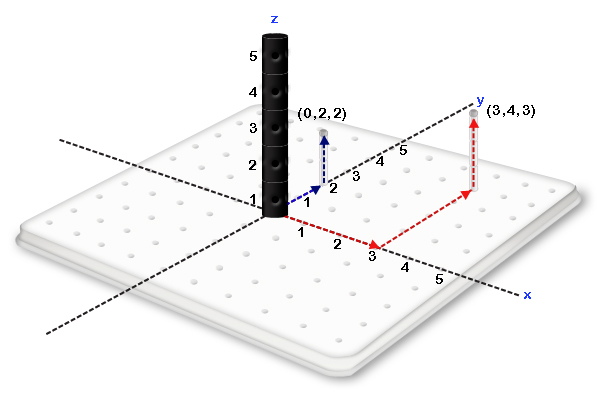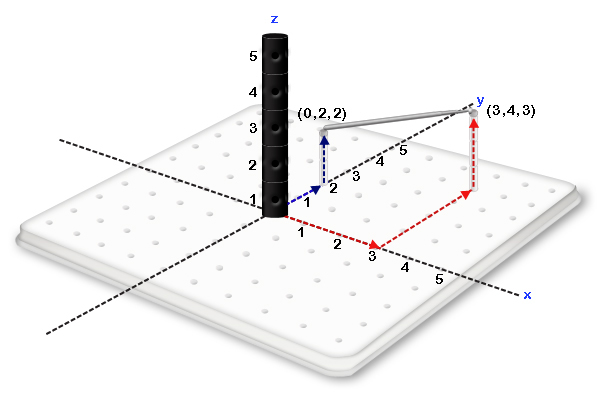This Project is possible through the support of the National Science Foundation: NSF-DUE-00442365
 |
||||
 |
||||
 |
||||
|
|
||||
 MATERIALS | POINT | VECTOR | CURVE | PLANE | SURFACE
MATERIALS | POINT | VECTOR | CURVE | PLANE | SURFACE
|
||||
 |
||||
| © 2006-2009 quiz.uprm.edu This website is made possible by NSF-DUE-0442365 For more information, please contact Dr. Daniel McGee or call (787) 832-4040 ext 2665 |
||||